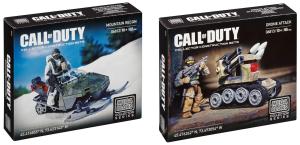As you might have gathered from the recent instigation of this blog, we at Comaco have lately been trying to raise the profile of our fine online shop a bit. This seems only sensible as we have lots of new toys coming in at the moment. The website design itself was in need of a bit of a spruce up so we opted to move from our old static banner to a funky rotating one showing a range of our products.
Being something of a traditionalist, I still tend to use Internet Explorer by default and last night the new bannner with changing pictures and captions looked to be working fine in IE. However I later happened to look at it on my phone in Chrome and discovered that the captions were actually showing below the pictures, instead to their right as they should be. This was something of a problem since captions now appeared in the middle of the product listings and this looked very untidy indeed. Back on the PC I confirmed that this was indeed how the site looked in Chrome, and what’s more it was exactly the same in Firefox. For some reason though, the banner showed absolutely perfectly in IE. I don’t have any idea why.
After much messing about this morning looking at code for pictures and text, I finally managed to get the banner looking right on all browsers. I’m hoping it looks pretty good but please feel free to let us know what you think. I’ll just try and remember not to use IE next time I am doing any work on the website!